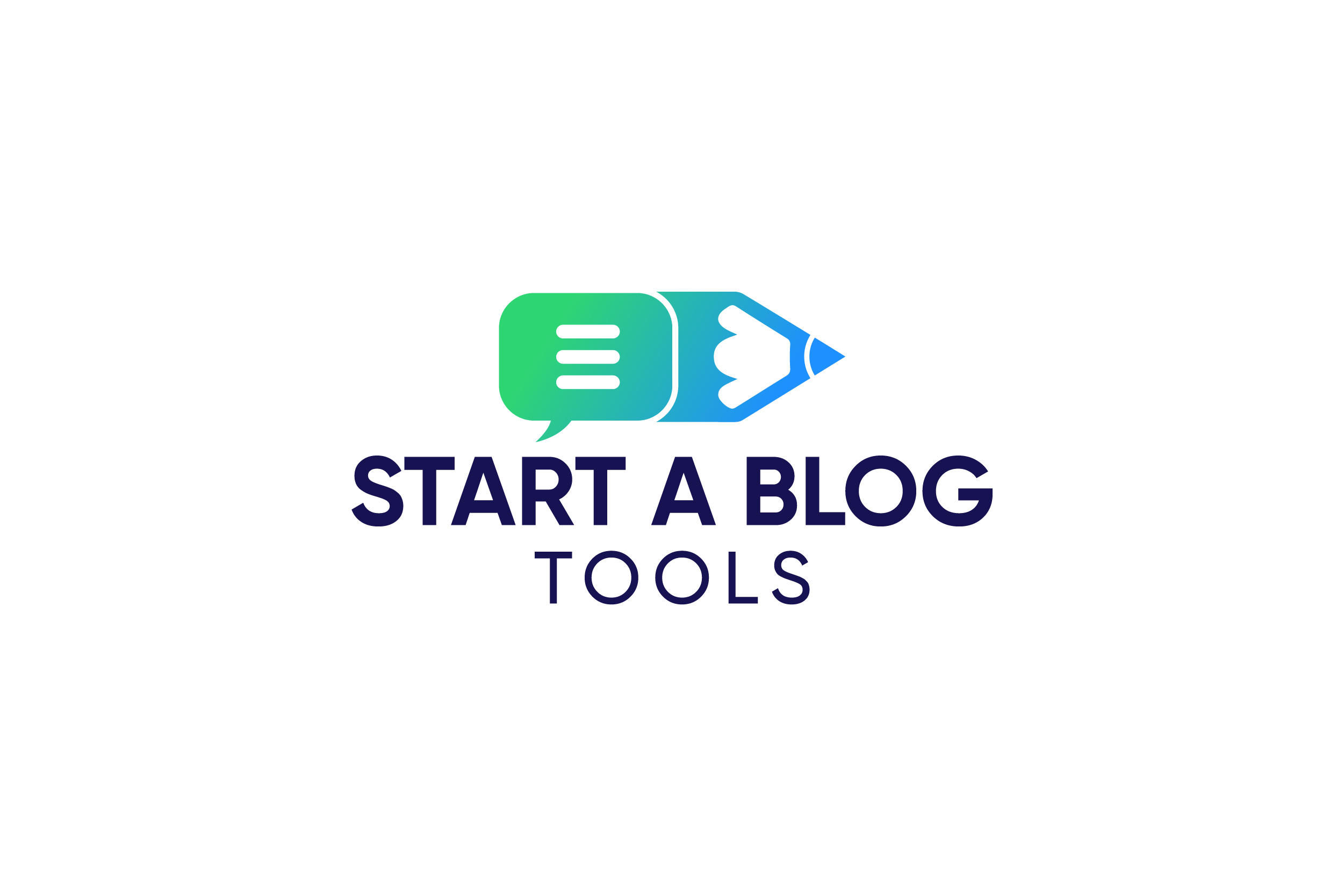WordPress is a powerful open-source content management system (CMS). It is used to create websites and blogs, as well as manage their content.
WordPress is known for its versatility, allowing users to customize its look and feel, add features, and make it work the way they want.
It also offers a wide range of third-party plugins that can extend its functionalities even further.
WordPress is also easy to use and set up; even someone with very basic computer knowledge can get started with it quickly.
The CMS is free to use, transparent and flexible, making it an ideal platform for any kind of website or blog.
Additionally, its large community of developers ensures there’s always help available if something goes wrong. It also supports mobile devices so your site can look great on any device.
Whether you’re a professional web designer or just looking to create a simple blog, WordPress can provide the perfect solution.
Why do I Need WordPress For My Blog?
WordPress is a powerful and versatile web-publishing platform that makes creating, managing, and maintaining a blog incredibly easy.
Whether you’re new to blogging or an experienced digital publisher, WordPress has the tools, features, and flexibility you need to get your blog off the ground and running successfully.
WordPress is an open source platform which means it’s free to use and anyone can modify or build upon the existing source code.
This makes it easy for developers to create custom themes and plugins that are tailored specifically to their own needs or those of their clients.
WordPress boasts a massive library of themes and plugins that allow users to customize the look, feel, and functionality of their blog without having to code everything from scratch.
It also offers plenty of support options should you run into any issues along the way.
WordPress is highly scalable which means as your blog grows over time it can easily handle increasing amounts of traffic with minimal downtime.
The platform also supports post formats such as text posts, images, videos, audio files, galleries, slideshows, quotes, chat logs, etc., allowing you to create truly unique content for your readers.
Additionally, its built-in search engine optimization (SEO) capabilities help ensure that your content will be indexed by Google quickly so readers can find it easily.
Finally, WordPress comes with a great set of integrated social media tools making it easy for users to share their content across multiple platforms at once including Facebook, Twitter, and LinkedIn, etc.
Furthermore, WordPress also provides several options for monetizing your blog including using pay-per-click advertising networks such as Google Adsense or joining affiliate programs sponsored by major companies like Amazon or eBay. All in all, WordPress provides an excellent choice for bloggers looking for a comprehensive yet affordable solution for creating a successful blog.
WordPress.com vs WordPress.org
WordPress.com and WordPress.org are two widely used platforms for creating and managing websites, but they are quite different in nature.
WordPress.com is a hosted solution, meaning you don’t have to worry about hosting or managing the software yourself.
It’s also much easier to use and set up than WordPress.org, so it’s great for beginners who want to create a website without having to learn coding or web design skills.
However, with that convenience comes to some limitations you can’t install custom plugins or themes, and you have limited control over the design of your website.
Plus, with the free version of WordPress.com, you can’t remove ads from your website unless you upgrade to one of their paid plans.
On the other hand, WordPress.org offers much more flexibility —it’s an open-source platform that gives you full control of your website’s design and functionality, allowing you to install custom themes and plugins and make modifications as needed.
You also have more freedom when it comes to monetization options since you can choose any payment gateway or ad network that supports WordPress.
The downside is that setting up a WordPress site requires technical know-how since it requires hosting your own server and customizing your own theme or plugin code if needed —you may need expert help here depending on how complicated your project is!
Overall, while both platforms offer advantages over the other in different ways, ultimately the choice between them depends on how much control you want over your website’s design in addition to how comfortable you feel with either platform’s level of complexity (or lack thereof).
For non-technical users who need a simple website quickly without having to learn coding skills then WordPress.com would be an ideal choice.
Whereas those who need more advanced features like custom plugins or themes should consider using WordPress.org instead.
How to Install WordPress
Installing WordPress is a straightforward process that can be done in just a few minutes.
First, you will need to choose your hosting provider. You should research different providers and the packages they offer so you can get the one that best fits your needs. Once you’ve decided on a provider, you’ll need to create an account with them.
Once you have an account, the next step is to install WordPress itself. Most hosting services make it easy to install WordPress directly through their control panel.
If this option isn’t available, you can download WordPress from wordpress.org and then upload it either via File Transfer Protocol (FTP) or some other method depending on your hosting provider’s instructions.
Once your WordPress installation has been uploaded and set up, you will see a setup page where you can enter information about yourself and your website such as its title, description and the type of content it will feature such as blog posts or e-commerce products.
After this information is entered, WordPress will create the necessary files for your website and begin setting up its database to store any information associated with it such as user accounts or post content.
This can take anywhere from several seconds to several minutes depending on the size of your site and how much content it contains.
Once everything has been installed properly, all that is left is for you to start adding content!
Depending on what type of website or blog you are running, this could mean anything from uploading images to writing posts or even selling merchandise!
No matter what kind of content you add to your website, being able to install WordPress quickly and easily gives anyone the ability to have their own website in no time at all!
Using Your Own Domain
Installing WordPress on your own domain is relatively easy, as long as you have the right tools available. Before getting started, make sure you have access to a hosting provider, a domain name, and an FTP client.
First, sign up for a web hosting account and purchase your desired domain name from the hosting provider of your choice. After that, log into the control panel of your web host to find the “one-click” installation of WordPress.
All major web hosts offer this simple method of installing WordPress in their control panel. Select “WordPress” from a list of popular applications available for installation.
In some cases, you need to provide database information such as database name, database username, and database password. Your hosting provider can usually provide these details for you if needed.
Once the installation is complete, you should be able to access your newly installed WordPress application by entering the URL provided in your web host’s control panel or by visiting the website address associated with your new domain name.
You can then create a new user account and log into the admin interface to take full control over all aspects of your site including content management system (CMS) options like plugins and themes.
It’s important to note that once WordPress is installed on your server it requires regular updates to ensure everything runs smoothly and securely.
It is also important to back up all files associated with WordPress periodically so that you can easily restore any data or content that may be lost due to server errors or external attacks on your site.
Finally, when selecting plugins for use with WordPress it is important to only install those from trusted sources like the official WordPress plugin repository since malicious code can potentially damage both the front end and back end of your website.
Customizing Your Blog
1. Themes
There are thousands of themes available for WordPress, both free and paid. Choosing the right theme for your blog is important, as it will determine the overall look and feel of your site. You can browse through the available themes by going to Appearance > Themes in your WordPress dashboard.
When selecting a theme, make sure to preview it first to see how it looks and if it includes all the features you need. Once you’ve found a suitable theme, you can install it by clicking on the “Install” button.
2. Plugins
Plugins are pieces of software that extend the functionality of WordPress. There are plugins for almost everything, from social media sharing to security.
You can browse through the available plugins by going to Plugins > Add New in your WordPress dashboard.
Before installing a plugin, make sure to read the reviews and ratings to see if it’s reliable and compatible with your version of WordPress. Once you’ve found a plugin you want to install, simply click on the “Install” button.
3. Widgets
Widgets are small pieces of code that add content and features to your blog. For example, there are widgets for displaying recent posts, social media buttons, and RSS feeds.
You can add widgets to your blog by going to Appearance > Widgets in your WordPress dashboard.
Most themes come with default widgets that you can use, but there are also many third-party widgets available.
Simply drag and drop the widget into the desired location on your blog and then configure any settings that may be necessary.
4. Home Page
The home page is the first page that visitors will see when they come to your site. By default, WordPress will display your latest posts on the home page, but you can change this by going to Settings > Reading in your WordPress dashboard.
If you want to display a static page on your home page instead of your latest posts, simply select the “A static page (select below)” option and then choose the page you want to use as your home page from the drop-down menu.
Page vs Post
WordPress is a powerful content management system (CMS) that allows users to effectively create, manage, and publish digital content.
One of the core features of WordPress is the ability to differentiate between pages and posts.
While both are content-based forms, there are some key differences between them that can help you better understand how to use WordPress for your website.
A page in WordPress generally refers to static content that will not change or be updated frequently.
It’s usually used for more evergreen topics that don’t need regular updates such as an “About Us” page or a contact form.
Pages typically have higher levels of hierarchy than posts, making them easier to organize with menu items and navigational links.
Additionally, since they’re not associated with any particular date or time period, they can be accessed by visitors at any time regardless of when they were created.
Posts on the other hand are typically used for timely and quickly changing content such as news articles or blog entries.
Unlike pages which exist in their own right, posts rely on categories and tags to group related items together into an archive-type format.
For example, if you write several blog posts about dogs each one might be filed under a “Dogs” category instead of having its own individual page like a static page would have.
Posts also generate RSS feeds allowing readers to subscribe and stay up-to-date with new material easily.
Something you won’t find with static pages as they never change from their original state upon publishing.
Overall Pages vs Posts can help you create effective websites without having to worry about confusing navigation or out of date information for your readership.
Deciding which type of content should go where depends on what kind of information it is and how often it needs updating.
Static pages are great for topics that rarely change while dynamic posts work well for subjects needing more frequent upkeep like events listings or news stories.
Creating Your First Post
Creating your first post with WordPress can be an intimidating task, especially if you’re new to blogging. Fortunately, it’s actually quite simple and straightforward.
To get started, open the WordPress dashboard by logging in to your account. Once you’re logged in, you will see the WordPress Dashboard – the control panel for all aspects of your blog.
From this area, click on “Posts” which is located on the left side of the screen.
Next, click on “Add New”. This will take you to a page where you can begin writing your post. The main window is where you write your post content.
You can use a variety of formatting tools such as bolding words or adding hyperlinks within the text.
If you would like to add images or videos to your post, there is a section below where you can upload them directly from your computer or embed them from other sources such as YouTube or Flickr.
Once you have written and formatted your post content, scroll down and enter a title for it in the field provided at the top of the page.
This title should be catchy and descriptive so that readers know what it’s about before clicking on it. It should also include key words related to the topic which search engines use when indexing posts online.
The next step is to add tags and categorize your post so that users can easily find similar posts based on topics they are interested in reading about.
Adding tags also helps with SEO (Search Engine Optimization) since search engines use these terms to match people with relevant information online.
To add tags simply type them in the box below and press enter after each one until they are all listed out – make sure not to leave spaces between tags unless they are meant to be two separate words (e.g., “social media”).
Before publishing your post it’s important to check over everything again for grammar and spelling mistakes as well as any formatting issues that may have been missed previously – this will ensure maximum readability for those who come across it!
When you’re satisfied with how it looks, hit publish! Congratulations – now anyone can read what you wrote!
Optimizing Your Site
Optimizing your WordPress site means taking advantage of the tools and features available to you, so that it performs better in terms of speed, security and overall user experience.
Some of the key optimization techniques include using a quality hosting provider, ensuring all plugins, themes and WordPress core files are up-to-date and secure, reducing image sizes for faster loading times, utilizing caching to reduce server load and improving code performance.
Additionally, implementing techniques such as minifying JavaScript and CSS code as well as GZIP compression can have a dramatic effect on page loading time – leading to improved user engagement and increased traffic.
There are also several SEO tactics which should be implemented, including setting up effective permalinks, creating content with keywords in mind and leveraging social media platforms.
All these steps will help ensure that your WordPress site is running at peak performance levels!
Conclusion
WordPress is a powerful and popular content management system (CMS) that can be used to create websites, blogs, and online stores.
It has become the go-to choice for many website owners due to its user-friendliness, vast library of themes and plugins, and extensive customization capabilities.
WordPress offers users a wide range of features including custom menus, automatic updates, multi-language support, customizing the appearance of pages through themes and templates, and search engine optimization functions so that their site is easy to find.
Furthermore, WordPress has an active community of developers who are constantly working on improving the platform’s features as well as providing helpful resources for users.
In conclusion, WordPress is an ideal CMS solution for both beginners looking to start a website from scratch as well as experienced webmasters who want to customize their existing sites further.
With its powerful set of features and reliable support network, WordPress is sure to remain one of the top choices for website owners in the years to come.